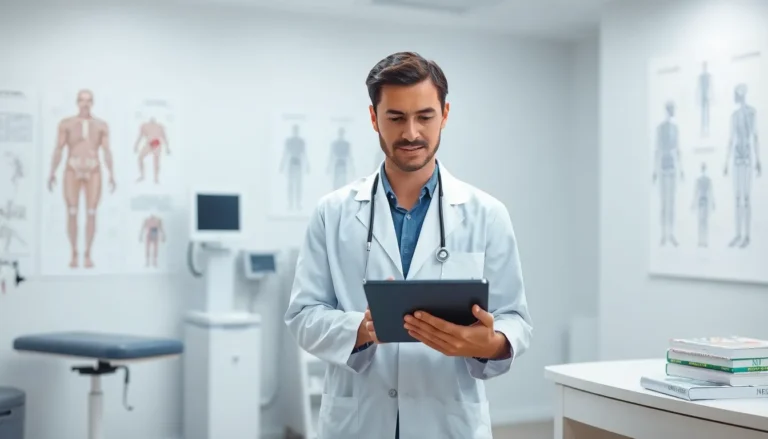Table of Contents
ToggleImagine stepping into a world where your favorite video game characters come to life right in your living room, or where your coffee table transforms into a bustling cityscape. Welcome to the fascinating realm of augmented reality, where the boundaries between the digital and physical worlds blur. With Unity AR Foundation, developers can harness the power of AR to create experiences that not only captivate the imagination but also redefine how we interact with technology.
Overview of Augmented Reality
Augmented reality (AR) integrates digital information into the real world, enhancing user’s experiences significantly. This technology overlays computer-generated images and sounds onto the physical environment. AR targets various industries, including gaming, healthcare, education, and retail, showcasing its versatility and effectiveness.
Unity AR Foundation serves as a toolkit that streamlines the development of AR applications. This framework supports both iOS and Android, simplifying the deployment process on multiple devices. Developers can create interactive environments that respond to real-world elements, such as surfaces and objects. This interactivity brings an engaging dimension to user experiences.
Real-time tracking is a critical component of AR, enabling devices to detect and map spaces. This tracking allows users to engage deeply with digital content as it interacts seamlessly with their physical surroundings. It also ensures that virtual elements maintain their positions accurately, enhancing the realism of experiences.
AR empowers developers to craft unique applications that serve various purposes. For instance, in retail, AR applications enable customers to visualize products in their own space before making a purchase. In education, interactive simulations improve learning outcomes by providing immersive visualizations of complex concepts.
Overall, augmented reality has transformed how individuals interact with digital media, profoundly influencing multiple sectors. Unity AR Foundation plays a vital role in this evolution, providing the tools necessary to realize innovative AR experiences. This innovative framework fosters creativity, encouraging developers to push the boundaries of what’s possible in the realm of augmented reality.
Introduction to Unity AR Foundation
Unity AR Foundation serves as a powerful framework for developers creating augmented reality applications. Using this toolkit streamlines the process of building interactive AR experiences across platforms.
What Is Unity AR Foundation?
Unity AR Foundation acts as a bridge between various augmented reality technologies. Designed for developers, it provides foundational tools to create rich AR experiences on both iOS and Android devices. This framework simplifies the integration of AR functionalities, which includes tracking and environmental understanding. Developers leverage Unity AR Foundation to enhance the visual appeal of their applications while ensuring cross-platform compatibility.
Key Features of Unity AR Foundation
Unity AR Foundation includes a variety of features that enhance AR development efforts. Real-time tracking capabilities allow devices to map physical spaces effectively. Developers can implement plane detection to identify horizontal surfaces in real-world environments. Image tracking enables the recognition of specific images, making it easy to overlay digital content. Furthermore, the framework supports light estimation, which helps adjust the brightness and shading of virtual objects. These features empower developers to create immersive and engaging AR applications that resonate with users.
Getting Started with Augmented Reality
Setting up for augmented reality development involves preparing the right tools and software. Unity must be installed along with the AR Foundation package. Developers should also ensure they have access to both the iOS and Android SDKs for cross-platform compatibility. Familiarity with Unity’s interface significantly assists in navigating the development process more efficiently.
Basic AR application development begins with creating a new Unity project. Within the project, developers can set up an AR Session and AR Session Origin prefab which form the foundation of the AR experience. Implementing real-time plane detection using AR Foundation enhances user experiences by allowing digital content to interact naturally with physical spaces. Developers can utilize sample scenes provided by Unity as learning resources, facilitating the creation of interactive environments. Adding 3D models brings visual appeal, creating immersive interactions that engage users effectively.
Advanced Techniques in Augmented Reality
Advanced techniques leverage Unity AR Foundation’s capabilities to deliver engaging experiences. Two critical areas are integrating 3D models and implementing user interactions.
Integrating 3D Models
Developers can import 3D models into Unity easily, enhancing the realism of AR applications. Effective integration involves ensuring models are optimized for performance while maintaining visual quality. Unity supports various file formats like FBX and OBJ, which facilitates this process. Users can apply textures and shaders to create stunning visual effects, enriching the user experience. Testing the models in different lighting conditions is essential for achieving visual appeal. This step ensures models interact well with their physical environments, creating a seamless blend of digital and real worlds.
Implementing User Interactions
User interactions form the backbone of engaging AR applications. Responsive touch inputs allow users to manipulate 3D objects intuitively. Developers can utilize Unity’s event system to create interactive elements, like buttons and sliders, enriching user experience. Voice commands also enhance accessibility, expanding the audience for AR applications. Incorporating gesture recognition enables users to engage without physical touch, increasing immersion. Important factors like feedback and animations help users understand their interactions, ensuring a smooth and enjoyable experience.
Real-World Applications of Augmented Reality
Augmented reality (AR) finds diverse applications across various industries, revolutionizing how they operate and interact with customers.
Industry Use Cases
Healthcare utilizes AR for surgical planning and training, providing surgeons with real-time data overlay during procedures. Education benefits from AR by enhancing lessons with interactive simulations, increasing student engagement. Retail employs AR to allow customers to visualize products in their environments before purchase. Marketing campaigns leverage AR to create immersive brand experiences that captivate audiences. Architecture and construction incorporate AR to visualize designs in situ, facilitating better decision-making during the building process.
Case Studies
IKEA’s app exemplifies retail AR. It enables customers to place virtual furniture in their homes, allowing for informed purchasing decisions. In healthcare, AccuVein uses AR to help medical professionals locate veins, improving patient care. The educational platform Engage uses AR for interactive learning by turning textbook content into dynamic 3D models, enhancing comprehension. Additionally, the automotive industry benefits from AR through applications like Audi’s AR manual, which assists users with car repair instructions directly on their vehicles. These examples showcase AR’s impactful role in transforming user experiences across industries.
Augmented reality continues to reshape how people interact with the world around them. With Unity AR Foundation, developers have a powerful toolkit at their fingertips to create captivating experiences that bridge the gap between digital and physical realities.
As AR technology evolves, its applications across various industries become even more impactful. From enhancing retail experiences to revolutionizing education and healthcare, the potential is vast.
By leveraging Unity AR Foundation’s features, developers can push the boundaries of what’s possible in AR, crafting interactive environments that engage users in innovative ways. The future of augmented reality is bright, and with the right tools and creativity, developers can lead the charge in this exciting field.